MATLAB COURSES
Matrix laboratory is a multi-paradigm numerical computing environment and proprietary programming language. MATLAB allows matrix manipulations plotting of functions and data, implementation of algorithm, creation including user interfaces and interfacing.
OUR COMPANY VALUES : Instead of Quality, commitment and success.
OUR CUSTOMERS are delighted with the business benefits of the Technofist EMBEDDED solutions.
MATLAB COURSES
-
The course involves a span of 50 hours where the student will be trained from the basic level to the industrial level with hands on real time projects involving signal processing, image processing concepts.
The students will be given course completion certificate at the end of the course and will be assisted in placements.
The course involves 3 stages of learning matlab:
The beginner level involves the :
The intermediate level involves :
The advanced level involves :

CONTACT US
If you have any kind of doubts/queries
+91 9008001602
technofist.projects@gmail.com
Technofist provides Industry related courses for engineering students in Bangalore with training and certification. The courses are for students who are studying in final year of engineering, engineering pass out students, students who are looking for jobs, students who have passed out 6 th semester and are entering into final year.
The study material will be provided to the students so that they can be trained better by providing them much more details. The students will be working on real-time examples and at the end will be working on projects in the respective domain. Technofist have tie ups with major industries in Bangalore.
Signal processing is the basic necessity of every modern society- and so are engineers related
to it. Engineers related to signal processing/matlab have revolutionized the current whole world with
some developments in the technologies such as television, radio, hearing aids and medical related just
to name few of them.
If you are interested in becoming an expert in the field of matlab then you are at the right place.
Technofist is providing matlab courses for engineering students. Technofist offers a great chance to
work in different aspects of matlab. As an E and C engineer, you will be getting a chance to work as part of
a team on multidisciplinary projects.
By the end of the course, our students develop an advanced understanding of the theory and as well as
the practical aspects of the technology. They will also be taught how to handle the software, how to
code for a particular real time scenario and then finally getting the corresponding output.
Our aim is to provide complete knowledge to the students in their respective domain both as theoretical
as well as practical so that when they come out of Technofist they should be well versed with the
technology and will be able to get their desired job.
ABOUT MATLAB
MATLAB is a programming language developed by MathWorks. It started out as a matrix programming language where linear algebra programming was simple. It can be run both under interactive sessions and as a batch job. This tutorial gives you aggressively a gentle introduction of MATLAB programming language. It is designed to give students fluency in MATLAB programming language. Problem-based MATLAB examples have been given in simple and easy way to make your learning fast and effective.
MATLAB (matrix laboratory) is a fourth-generation high-level programming language and interactive environment for numerical computation, visualization and programming. It allows matrix manipulations; plotting of functions and data; implementation of algorithms; creation of user interfaces, interfacing with programs written in other languages, including C, C++, Java, and FORTRAN; analyze data develop algorithms and create models and applications. It has numerous built-in commands and math functions that help you in mathematical calculations, generating plots, and performing numerical methods.
MATLAB's Power of Computational Mathematics
MATLAB is used in every facet of computational mathematics. Following are some commonly used mathematical calculations where it is used most commonly −
- Dealing with Matrices and Arrays
- 2-D and 3-D Plotting and graphics
- Linear Algebra
- Algebraic Equations
- Non-linear Functions
- Statistics
- Data Analysis
- Calculus and Differential Equations
- Numerical Calculations
- Integration
- Transforms
- Curve Fitting
- Various other special functions
Features of MATLAB
Following are the basic features of MATLAB −- It is a high-level language for numerical computation, visualization and application development.
- It also provides an interactive environment for iterative exploration, design and problem solving.
- It provides vast library of mathematical functions for linear algebra, statistics, Fourier analysis, filtering, optimization, numerical integration and solving ordinary differential equations.
- It provides built-in graphics for visualizing data and tools for creating custom plots.
- MATLAB's programming interface gives development tools for improving code quality maintainability and maximizing performance.
- It provides tools for building applications with custom graphical interfaces.
- It provides functions for integrating MATLAB based algorithms with external applications and languages such as C, Java, .NET and Microsoft Excel.
Uses of MATLAB
MATLAB is widely used as a computational tool in science and engineering encompassing the fields of physics, chemistry, math and all engineering streams. It is used in a range of applications including −
- Signal Processing and Communications
- Image and Video Processing
- Control Systems
- Test and Measurement
- Computational Finance
- Computational Biology
Local Environment Setup
Setting up MATLAB environment is a matter of few clicks. The installer can be downloaded from here. MathWorks provides the licensed product, a trial version and a student version as well. You need to log into the site and wait a little for their approval. After downloading the installer the software can be installed through few clicks.
Current Folder
This panel allows you to access the project folders and files.
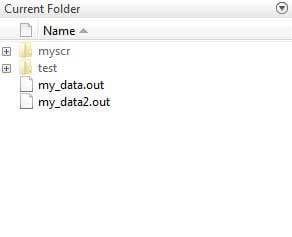
Command Window
This is the main area where commands can be entered at the command line. It is indicated by the command prompt (>>).
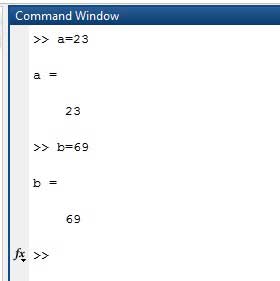
Workspace
The workspace shows all the variables created and/or imported from files.
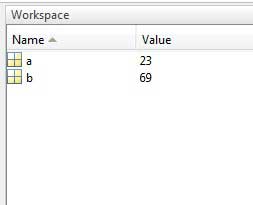
Command History
This panel shows or rerun commands that are entered at the command line.
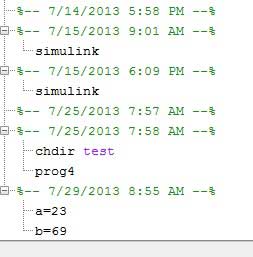



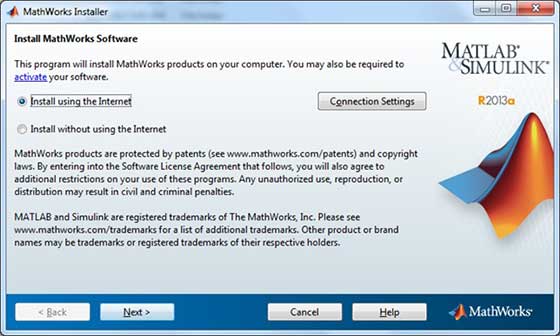
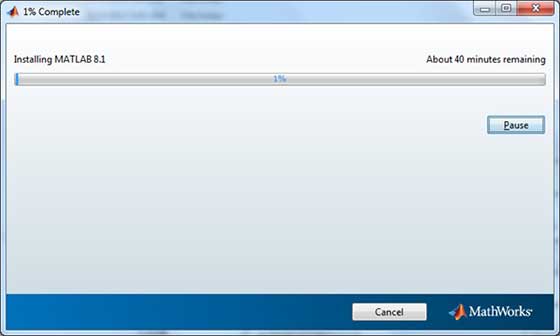 Understanding the MATLAB Environment
Understanding the MATLAB Environment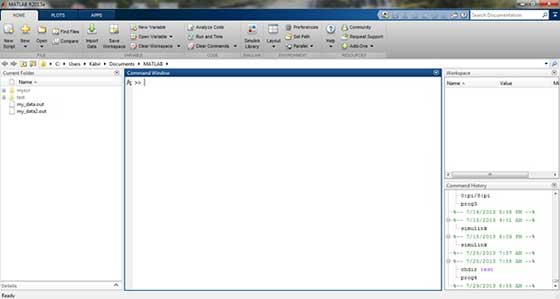 When MATLAB is started, the desktop appears in its default layout
When MATLAB is started, the desktop appears in its default layout 


